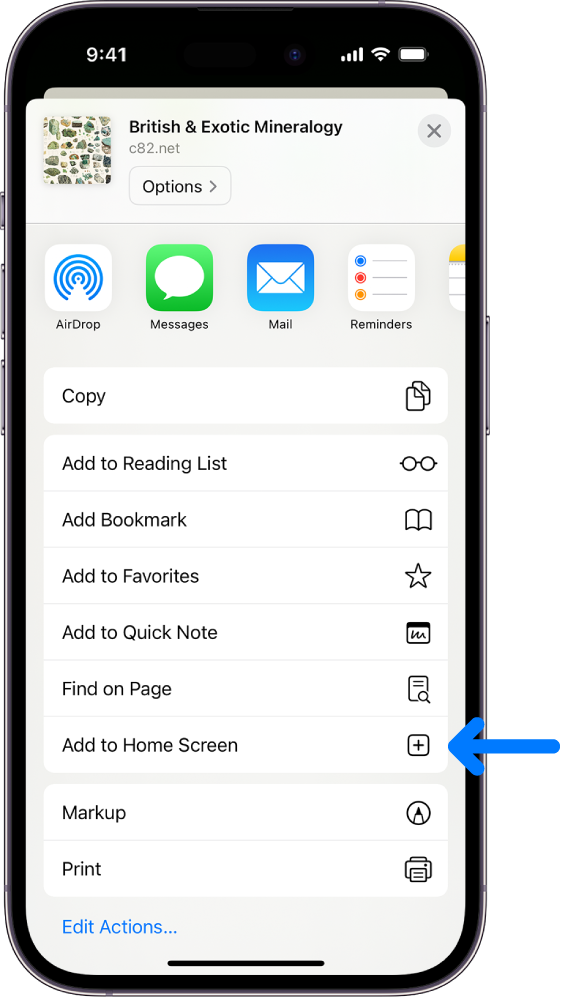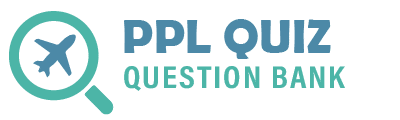Add this website icon to your Home Screen
You can add our website icon to your iPhone Home Screen for quick access.
While viewing the website, tap
 in the menu bar.
in the menu bar.Scroll down the list of options, then tap Add to Home Screen.
If you don’t see Add to Home Screen, you can add it. Scroll down to the bottom of the list,
tap Edit Actions, then tap Add to Home Screen.
Add to Home Screen.
The icon appears only on the device where you add it.
Note: Some websites may ask for permission to send you notifications.
You can change your notification settings at any time. See Change notification settings.